This is a sample HTML sample login form, I hope with the tutorial you will learn how to create a login form in HTML.
<html > <head> <meta http-equiv="Content-Type" content="text/html; charset=iso-8859-1" /> <title>Untitled Document</title> </head> <body> <table width="400" border="1" bgcolor="#caccca"> <tr> <th height="40">Enter username</th> <td><input type="email"/></td> </tr> <tr> <th height="40">Enter passowrd</th> <td><input type="password"/></td> </tr> <tr> <th height="40" colspan="2"><input type="submit" value="Sign In"/> <a href="#">Sign Up</a></th> </tr> </table> </body> </html>
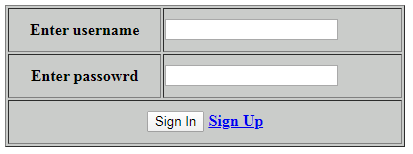
Here we started and ended with <html> tag and inside the <body> tag a table is created.
we took 3 rows in the table with <tr><td> tags one is for username field and another is for password field and the last one in for sign-in button and signup link follows by next.
username field is defined as <input type=”email”> it will take email type input and password field is defined as <input type=”password”>
In the next row, we defined the sign-in button by defining as <input type=”submit” > and next to it signup is linked as <a href=””> link.
